The problem:
This problem normally presents itself when someone has contacted you to tell you that they tried to send you an email but it was returned with an error message saying that your mailbox is full.
Diagnosis and solution:
There are two possible solutions to this, deleting and archiving emails from the mail server or upgrading your mailbox.
Deleting emails from the mail server
Assuming you have set up your email using IMAP protocols the mail server will mirror the folder structure and content of your local email client e.g. Outlook. This means if there are 100 emails in your Inbox in Outlook there will be 100 emails in your Inbox on the mail server. Equally, if there are 100 emails in your Deleted Items/Junk folder in Outlook, they will there on the mail server as well.
Right clicking on the Deleted Items folder in your email client and selecting the option which reads "Empty" or "Permanently Delete" or similar should remove the deleted items from both your email client and the mail server. You may also want to check your Sent Mail and Spam folders as well to see if there is anything you can remove from them.
If you tend to store emails for a long time, check to see if there are any that you no longer need and delete them.
We recommend logging into your hosting control panel and clicking on Email to see the free space in the mailbox you are having issues with. Ideally you need the mailbox to be below 80% full. If you need additional space consider archiving older emails that you need to keep but may not ever need to refer to. See below.
Archiving emails
Login to your hosting control panel and create a new email account e.g. archive@yourdomain.co.uk.
Set this new account up on your local email client e.g. Outlook.
Drag and drop any emails that you wish to archive from the existing mailbox to the Inbox of the new email account.
Upgrade your mailbox
Our standard mailboxes are 2GB which is plenty for most people. However, with growing file sizes and more and more people using IMAP instead of POP3 to access their emails we recognise the need to offer a larger option.
You can upgrade your mailbox to a Premium Mailbox. These start at 2GB for £15 per year per mailbox. You can upgrade them further in increments of 2GB up to a maximum of 10GB at a cost of £15 per year per 2GB.
To upgrade just get in touch.
We hope you have found the answer you are seeking. If not please click here to return to our Support pages menu or get in touch..
Mailbox Full