The problem:
You have successfully set up your email on other devices e.g. PC, Mac, but have been unssuccessful in setting up the email on your mobile phone, e.g. Samsung Galaxy.
Diagnosis and solution:
Some mobile phone email clients, including some models of the Samsung Galaxy, seem to have an issue resolving DNS on some mail server domains.
If this is the cause of the problem you can resolve it by changing the mail server setting to the mail server IP address. So in your email client settings change the current setting of "mail.yourdomain.co.uk" to whatever the mail server IP address is.
You can get the IP address of your mail server from the Domain Control Panel > DNS Settings > A Record > Mail. Alternatively open the Command window in Windows and type Ping mail.yourdomain.co.uk. You should get 4 x reply back confirmations with the IP address.
We hope you have found the answer you are seeking. If not please click here to return to our Support pages menu or get in touch. In the meantime, you can use our free webmail service via your mobile browser at http://webmail.bizgen.co.uk.
Unable To Set Up On Mobile Device