The following is a guide to the FTP settings you will need to set up a connection using your local FTP client e.g. Dreamweaver, Cute FTP.
Common ftp settings:
The ftp address is "ftp." followed by your domain name, e.g. ftp.yourdomain.co.uk.
The username is your domain name, e.g. yourdomain.co.uk.
Unless you have changed it your password will normally be the same as the one you use to log in to your hosting control panel. You can obtain it by logging into the hosting control panel, and clicking on the hidden password in the FTP panel.
The root directory is "public_html/".
Advanced settings:
The FTP port is 21.
If your FTP client gives you the option choose Passive FTP.
Unlocking FTP access:
As an additional security precaution to protect the contents of your hosting environment FTP access is locked by default. This can be unlocked via your hosting control panel.
To unlock FTP login to your hosting control panel, navigate to the FTP panel, choose how you wish to unlock it, i.e. by time or by IP address, and click "Unlock".
We hope you have found the answer you are seeking. If not please click here to return to our Support pages menu or get in touch..
Common ftp Settings