The problem:
You can login to FTP via your FTP client but can't see a directory listing of your site files.
Diagnosis and solution:
If your FTP client appears to log in correctly but no files or directories are listed, it's likely that something is affecting the ability of the FTP client to connect to the server.
If your FTP client is working in Active mode, then please switch it to Passive. You should be able to do this via your FTP client settings. This will avoid many of the common issues with firewalls. If you continue to experience issues, try switching off your firewall temporarily to attempt to connect.
If you're still unable to view files, please contact BizGen Support.
We hope you have found the answer you are seeking. If not please click here to return to our Support pages menu or get in touch..
ftp - Can't See Files