Generally setting up email in Gmail is straightforward. However, due to recent Google changes it is necessary to deviate from the usual Common Email Settings for the mail servers and their respective ports.
For the SMTP (Outgoing) Server select SSL encryption, port 465 and change the outgoing server name to the IP address of your mail server (see below).
For the POP (Incoming) Server select SSL encryption, port 995 and change the outgoing server name to the IP address of your mail server (see below).
To find out your mail server IP address login into your Domain Control Panel, select DNS and look for the number against "mail". Altenatively you can find it by typing "ping mail.yourdomainname.co.uk" in the Windows Command Prompt window.
We hope you have found the answer you are seeking. If not please click here to return to our Support pages menu or get in touch..
Email ~ Gmail