The problem:
You are able to receive email on your device but not send it.
Diagnosis and solution:
This can be caused by a number of different things. We recommend carrying out the following actions.
Send a test email to someone else
Have you tried sending an email to more than one person. If you are able to send to others but not to a specific email there is probably a problem with their email, not yours. Try another contact method.
If you cannot send emails to anyone continue below.
check your settings:
Please double check your email settings are correct on your local device. If you are unsure of the correct settings click here.
If all the settings are correct continue below.
Change the outgoing server port:
Find the settings for the outgoing server port in your email client, e.g. Microsoft Outlook. It is often located within the Outgoing Server settings or under Advanced Settings.
Change the outgoing server port from the default (usually 25) to 587.
Try and send emails again with the new settings. If it still does not work continue below.
Test another device:
If this email account was previously working on the current device, and you have it set up on another device, e.g. an iPad or smart phone, test the other device to see if you can still send from the second device.
If you can, the problem is local to your device suggesting it is a problem with the settings or the device itself. We recommend contacting your PC Support provider. We recommend PCs Made Simple.
If you are unable to send on either device continue below.
Error message: Unable to connect to server
If you are getting this message or something similar to it, check our status page to see if there is a reported and connected fault which is already being dealt with. If someone else has reported the same problem chances are it will be resolved within an hour or so. The status page will be updated to confirm when it has been fixed.
If the problem has not yet been reported continue below to Test Webmail Service.
Error message: 550 error with mention of Spamhaus or another spam prevention service
You are seeing this message because an ISP (Internet Service Provider), e.g. Orange, Virgin or an Email Provider, e.g. Hotmail, Yahoo subscribe to a spam prevention service e.g. Spamhaus.
In turn the spam prevention service has received a report of a domain or IP address being used to send unsolicitied email (spam), and unfortunatley your email is being blocked as a result.
NB This does not mean that you have been personally reported for sending spam, but rather that someone who shares an IP address or a domain with you has.
The error message should confirm which domain name or IP address has been reported. If it is your domain please contact us and report the issue so that we may investigate further.
If it is an IP address check to see if it is the mail server assigned to your account. You can get the IP address of your mail server from the Domain Control Panel > DNS Settings > A Record > Mail. Alternatively open the Command window in Windows and type Ping mail.yourdomain.co.uk. You should get 4 x reply back confirmations with the IP address.
If the blocked IP address is your assigned mail server contact us to report the issue. It can take up to 72 hours for the block to be lifted, but in the meantime you will still be able to use the webmail service to send email. Alternatively we can give you an alternative outgoing mail server.
If the blocked IP address is not your assigned mail server then the problem is not with your hosting. You need to find out who owns the IP address and then report it to them. There is a good chance it is your ISP. You can do a look up on the IP address at http://www.ip-adress.com/ip_tracer/.
Test Webmail Service
Go to http://webmail.bizgen.co.uk and login to your mailbox. Try and send an email from here.
If you can successfully send email from your webmail continue to use this service while the issue is being resolved. Contact us to report the problem, making sure you let us know the results of the above tests including whether the webmail service is working.
We hope you have found the answer you are seeking. If not please click here to return to our Support pages menu or get in touch..
Unable To Send